
I used to pay $50 to $100 on Fiverr and elsewhere for a logo.
Not anymore.
Now I use AI to create them in seconds.
From color scheme to logo design to optimization for website, this brief tutorial steps you through the entire process.
Watch the video (here’s the video version)
Choosing a color scheme
The starting point is choosing your colors.
My favorite tool for this is ChatGPT.
Here’s a screenshot of my prompt followed by ChatGPT’s response setting out five color schemes.
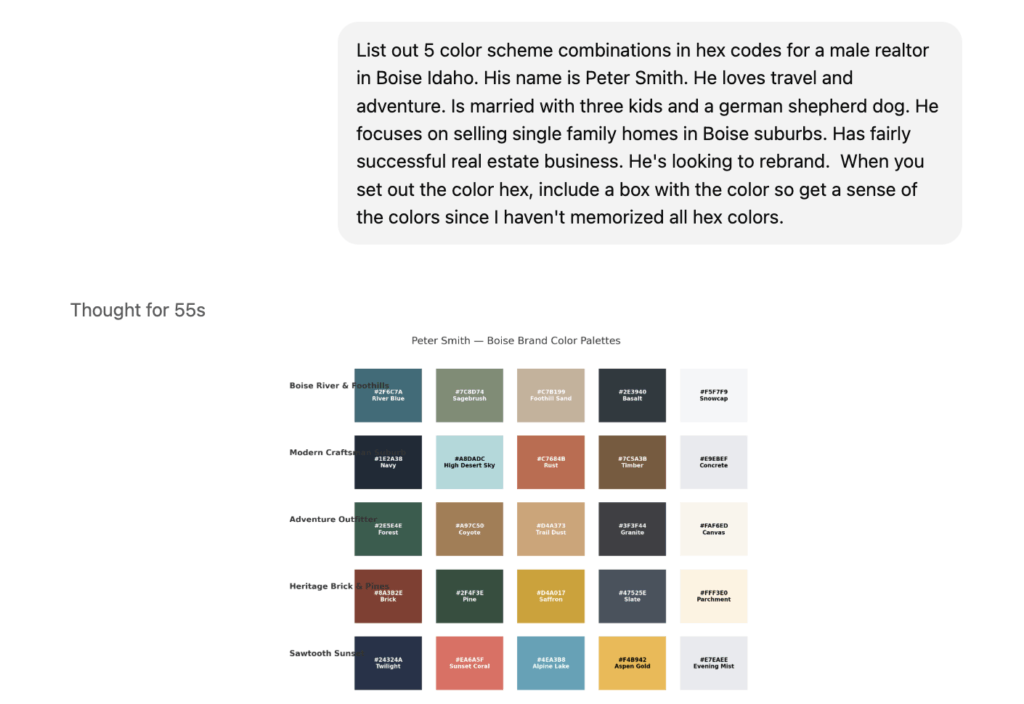
ChatGPT also responded with the HEX codes as follows:
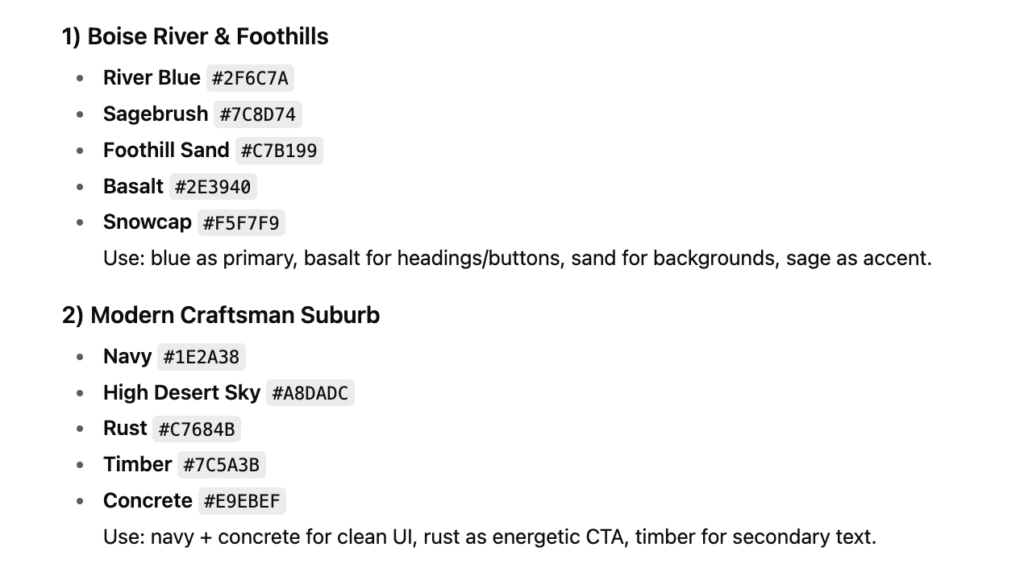
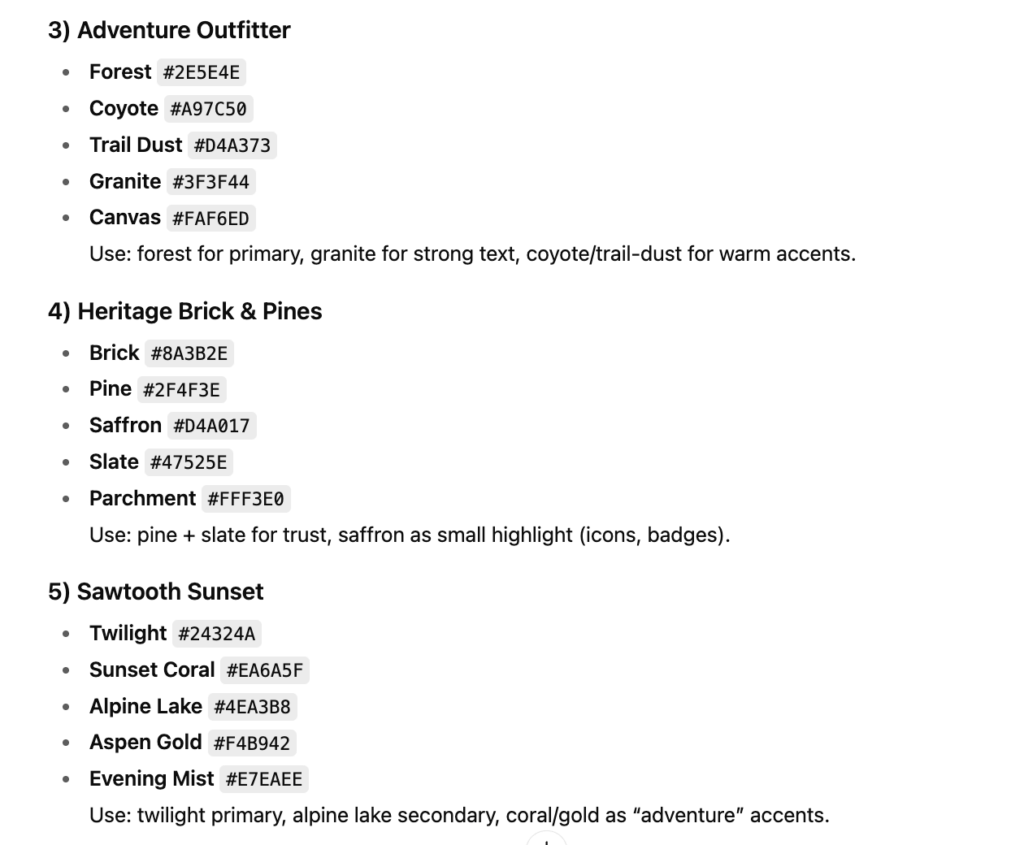
I chose #2 “Modern Craftsman Suburb”.
Next… Create Designs in Ideogram
I copied the five HEX codes from Modern Craftsman Suburb and added them to my Ideogram prompt as follows:
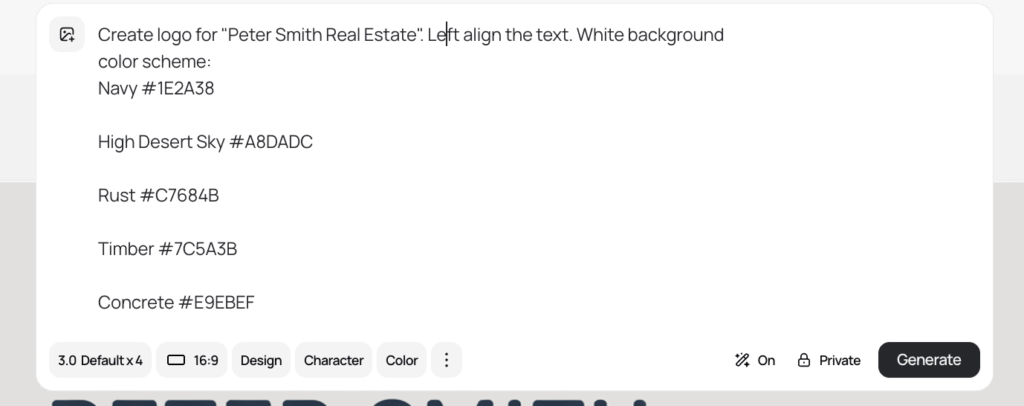
Ideogram Creations
I clicked “Generate” twice for eight creations. They’re as follows:

My favorite is the top left – green with simple line mountain drawing.
Final Step – Adjust in Canva
Most websites have a white background which means if your logo has a non-white background, you should upload it to Canva and remove the background. Canva isn’t your only option – any background remover will do.
That’s it. You now have a professional logo created in seconds for peanuts.
The finish logo
Here’s the finished logo with white background:


